What Content Can be Built Using the Page Builder
By default, page builder (WPBakery Page Builder) is enabled only for certain types of content available on the website, not for all.
How to make some select content type editable with WPBakery Page Builder?
Steps:
- Go to WP admin -> WPBakery Page Builder -> Role Manager -> Post Types
- Tick or untick certain content types
- Save changes
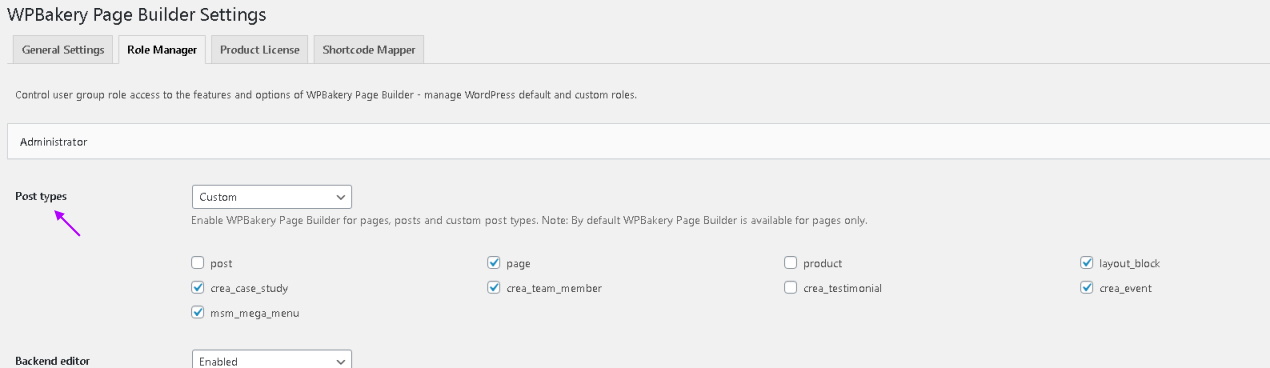
By default, WPBakery Page Builder is enabled for:
- WordPress Pages
- Layout Blocks (listed as "layout_block"). Custom post type (CPT) added by Loyde
- Case Studies (listed as "crea_case_study"). Custom post type (CPT) added by Loyde
- Team Members (listed as "crea_team_member"). Custom post type (CPT) added by Loyde
- Events (listed as "crea_event"). Custom post type (CPT) added by Loyde
- MSM Mega Menu (listed as msm_mega_menu). This content type is added after installing Mammoth Mega Submenu plugin (included in Loyde demo).
As mentioned, WPBakery Page Builder is by default disabled for blog posts. To enable WPBakery Page Builder for blog posts also:
- WP admin -> WPBakery Page Builder -> Role Manager -> Post Types
- Tick the checkbox named "post".